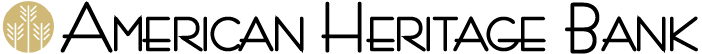FAQs
General FAQs
St. Cloud/Clearwater Offices:
4:00 p.m.
Avon/Long Prairie/Browerville/Wayzata Offices:
3:00 p.m.
To change your address, you can call any one of our seven branches or email us with the change of address. Also, make sure to send us your current phone number and email address so we can ensure your information is up to date.
Call Us
| St. Cloud West | (320) 654-9555 |
| St. Cloud East | (320) 257-5000 |
| Clearwater | (320) 558-2021 |
| Avon | (320) 356-7334 |
| Long Prairie | (320) 732-6131 |
| Browerville | (320) 594-2215 |
| Wayzata | (952) 767-0413 |
www.bank-a-count.com/financial/OrderChecks/091903051
If this is your first time ordering checks, please Contact Us to do so. All subsequent orders will then be able to be ordered using the above link.
- Log into your online banking account and choose “Profile” in the upper right hand corner.
- Click "Edit" next to "Electronic statements."
- Click the circle next to "eStatement." Repeat this step for all accounts you would like to receive eStatements for.
- You are now enrolled in eStatements!
Identity theft is one of the fastest growing crimes in the nation. American Heritage Bank cares very much about protecting your identity and financial security, so we are pleased to provide the following program about identity theft protection to our customers for free.
To learn more, click here to Digital Defense
Yes, subject to applicable limits. American Heritage Bank is a member of the Federal Deposit Insurance Corporation (FDIC).
Your deposits at American Heritage Bank are fully insured up to $250,000 by the Federal Deposit Insurance Corporation (FDIC), and are therefore backed by the full faith and credit of the U.S. government. Please keep in mind, FDIC coverage depends on the type of accounts you have and the ownership of those accounts. You can learn more about FDIC coverage and how you are impacted by visiting the FDIC Website.
Estimate your coverage by accessing the FDIC Electronic Deposit Insurance Estimator.
Special FDIC Insurance Provisions for Non-Interest-Bearing Transaction Accounts:
In accordance with the Dodd-Frank Wall Street Reform and Consumer Protection Act, from December 31, 2010, through December 31, 2012, all funds in "non-interest-bearing transaction accounts" are insured in full by the FDIC. This unlimited coverage is in addition to, and separate from, the coverage of at least $250,000 available to depositors under the FDIC's general deposit insurance rules. The term "non-interest-bearing transaction account" includes a traditional checking account (or demand deposit account) on which the insured depository institution pays no interest. It does not include any transaction account that may earn interest, such as a negotiable order of withdrawal ("NOW") account, money market deposit account, or Interest on Lawyers Trust Account ("IOLTA"), even if checks may be drawn on the account.
The temporary full insurance coverage of "non-interest-bearing transaction accounts" expires on December 31, 2012. After December 31, 2012, funds in non-interest-bearing transaction accounts will be insured under the FDIC's general deposit insurance rules, subject to the Standard Maximum Deposit Insurance Amount of $250,000.
For more information, visit the FDIC Website.
A wire transfer is an electronic method for making payments and deposits from bank to bank. Click Here for more information on how to send/receive a wire transfer.
ATM/Debit Card FAQs
- Call 1-800-708-7119 to activate your Debit MasterCard.
- Stop in at any of our seven branches and see a Universal Banker.
Please call (800) 992-3808 to change the PIN for your ATM/HSA/Debit Card.
Simple! Located on the front of your MasterCard ATM/HSA/Debit card is an expiration date. You will automatically receive a new card mid-month of the month that your card expires. You will not receive a new PIN number and your current PIN will work for your new card.
Your ATM/HSA/Debit Card can be used surcharge free at any MoneyPass ATM.
Click Here to locate a MoneyPass ATM.
eStatement FAQs
- Log into your online banking account and choose “Profile” in the upper right hand corner.
- Click "Edit" next to "Electronic statements."
- Click the circle next to "eStatement." Repeat this step for all accounts you would like to receive eStatements for.
- You are now enrolled in eStatements!
- Sign into your online banking account.
- Click on desired account.
- Click on "Documents" tab on navigation bar.
- Enter date range.
- Click "Submit."
- Requested statements will appear under "Available Documents" heading.
- Log into your online banking account and choose “Profile” in the upper right hand corner.
- Click "Edit" next to "Email."
- Enter in your correct email address.
- Click "Save."
Online Banking FAQs
Easy! Click Here to sign up.
- Log into your online banking account and choose “Profile” in the upper right hand corner.
- Click "Edit" next to "Password."
- Enter your current online banking password and then enter and confirm your new password that you have chosen.
- Click "Save."
- Sign into your online banking account.
- Click on the desired account that check has cleared through.
- On right side of page under "Search Transactions" put in amount of check and/or date.
- Click "Search."
- To view check, click on the check number.
In order to view an account online, you need to be a joint owner or authorized signer on the account. Please contact a Unverisal Banker with any additional questions you may have regarding account ownership.
Call Us
| St. Cloud West | (320) 654-9555 |
| St. Cloud East | (320) 257-5000 |
| Clearwater | (320) 558-2021 |
| Avon | (320) 356-7334 |
| Long Prairie | (320) 732-6131 |
| Browerville | (320) 594-2215 |
| Wayzata | (952) 767-0413 |